Your organization has a problem, and you’re the one who’s going to solve it.
The biggest challenge we see commercial real estate (CRE) firms running into is data in various systems and no easy way to manage and gather that data to make quick and effective decisions. That’s the exact challenge that the WorkSpace asset management platform is designed to address.
As the person who is spearheading the solution to this challenge, you wouldn’t be doing your due diligence if you didn’t explore all of your options. You essentially have two choices: do I build vs. buy software?
We at WorkSpace are, of course, biased. We would much prefer that you purchase a CRE asset and portfolio operating platform and remain an ongoing and happy customer. However, we understand that some businesses may choose to build custom software solutions instead of purchasing and implementing something off-the-shelf.
The case for evaluating whether you build vs. buy software comes down to these five considerations:
- Customization
- Control
- Cost
- Compatibility
- Opportunity cost
After reading this brief article, you’ll have greater insight to make the right decision for your company’s future.
Top Five Considerations Whether to Build vs. Buy Software
Consideration #1: Customization

Customization When Buying
More than likely, there are software solutions on the market that solve your business problem, especially when the software as a service (SaaS) market segment is forecasted to grow $104.7 billion in 2020.
And yes, building your custom software gives you customizability; however, today’s SaaS solutions are more customizable than ever before. Most SaaS solutions are built to cover common use-cases and allow customization for others.
When reviewing SaaS solutions, ask yourself:
- Does the product allow you to view your data in a useful way?
- Does the product allow customization?
- Does the SaaS product allow for a trial or proof of concept period before you buy?
Most software solutions require a certain level of customization for the particular use-case, so time to customize should be included in the ROI calculation.
Customization When Building
You know the problem you are looking to solve better than anyone else, and the internal IT team is likely to understand the problem just as well. Developing a custom software solution allows you to build whatever feature you need to solve the problem, but there are benefits and drawbacks to building.
The benefits of custom solutions are as follows:
- As your business changes, you can change the software along with it.
- You can develop, and pay for, only the features you need and not pay for features you don’t.
The pitfalls of a custom solution include the following:
- In developing the features, you will also need to create all the ideas and solutions yourself. Many people in your company may have competing ideas and suggestions.
- Do not underestimate the human capital resources needed to build your custom software product.
Consideration #2: Control

Control When Buying
You should evaluate the SaaS platform to understand if the features meet your business requirements. The SaaS solution may get you close to 100% of the features you need, but you’ll never have total control of the SaaS platform’s product roadmap.
At WorkSpace, we pride ourselves on sharing our product roadmap with you, asking for your input into the features you need, and scaling with your organization. That being said, we need to focus on the features that will benefit our breadth of customers.
Control When Building
Developing your CRE software solution in-house gives you ultimate control but maximum risk. You control the features, the timeline, the budget, the team, and all of the decisions. However, you also own all of the risks.
The data will be owned and managed by you and stored in the location of your choosing. So you not only have to take software creation into account, but data management and security as well. Of course, to many, these reasons are often the reasons they end up buying vs. building.
Consideration #3: Cost

The return on investment of either the buy or build option will be a critical deciding factor.
Cost When Buying
Generally, the “buy” approach has significant advantages in pricing, especially if the software can be licensed on a yearly or monthly basis.
Yes, the software may come with many features you don’t need, so you may end up paying for something you don’t need or use. However, some vendors, such as WorkSpace, allow you to pick à la carte features.
When you buy a software solution, the cost of maintenance and all other associated costs are included in the fixed licensing fee.
Cost When Building
The initial and ongoing cost to build an in-house solution will be significantly higher than buying a software solution.
To give you the highest chance of success, you will need to factor in the cost of hiring (and maintaining) a development, product, quality assurance, and software management team.
Maintenance and support have variable support costs in terms of staff, enhancements, fixes, and constant security upgrades.
Consideration #4: Compatibility
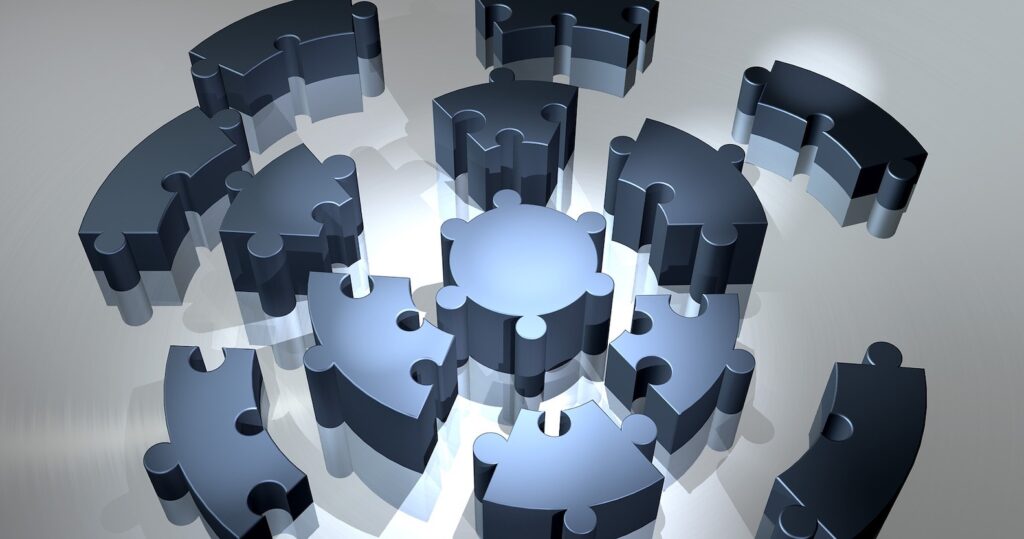
Compatibility When Buying
If you’re looking to license a SaaS solution, compatibility is usually not an issue. Your main concern should be ensuring the SaaS solution will run on all desktop and mobile browsers. If the vendor provides a mobile app, this will offer even greater compatibility with devices.
Other features to look for in a SaaS provider are the ability to extract data into your analysis tool or call into their application programming interface (API). It is best if you only consider SaaS solutions that maximize compatibility.
Compatibility When Building
Technology selection often drives the build scenario. Building the software allows for maximum compatibility with existing software selections. Do you need your data in Excel, CSV, or PowerBI? Building allows you to create that custom solution.
In companies with multiple devices, such as Mac, PC, iOS devices, etc., the software must work on all of them.
Consideration #5: Opportunity Cost

Opportunity Cost When Buying
Purchasing SaaS software dramatically simplifies the opportunity cost question.
By leveraging the expertise of the vendor who has already successfully delivered the software to other customers, you’re essentially removing the opportunity cost from the equation. You can continue to focus on your core profit-generating activities while taking advantage of the SaaS platform’s already-live functionality in a much shorter time frame.
Opportunity Cost When Building
Building custom software may remove or reduce your ability to create other, potentially high-profit solutions.
In general, it is recommended that companies spend time focusing on their core competencies. For example, a mortgage company may build a custom mortgage servicing solution unique to its customers. However, they would not create a custom e-mail solution, but instead license a solution, such as Office365.
Your company should focus on the core competencies that will grow the business and generate revenue.
What You Will Need to Build a Custom Software Solution
To help you in your evaluation, at a minimum, to even get off the ground when building, you will need:
- Competent internal IT teams or access to proven external IT teams skilled in the latest technology
- IT teams that fully understand the problem and have the required skill sets to build the solution you need
- Enough budget to complete software development from concept to production
- Allocation of significant time and resources to build the software since the time to build is far greater than the time to purchase and configure a software solution
- The ability to continue to maintain and support the custom solution—the build option has variable support costs in terms of staff, enhancements, fixes, and constant security upgrades.
Why Buying an Asset and Portfolio Operating Platform is the Best Approach
There are many reasons to buy from an experienced vendor, including shorter set-up time, industry knowledge, customizability, lowered costs, continual updates, expert security, and high uptime.
Data Integrity and Accuracy
WorkSpace has spent years testing our data integrations with many large customers. Our customers can rest assured their data is accurate, timely, and reliable.
Our massively aggregated KPI data creation is measured in minutes, not hours (like many other vendors), so your data is highly available.
Shorter Set-Up Time
Instead of spending years designing, building, debugging, and deploying an in-house asset and property management platform, purchasing a solution from a vendor such as WorkSpace can get a system up and running in far less time. Why wait for years to solve the problems that you have today?
Customizability
Building custom software gives you customizability, but that doesn’t mean providers like WorkSpace aren’t willing to work with you to build new features that would be mutually beneficial.
At WorkSpace, our customers’ needs and feature requests are integrated into our product roadmap—we scale with your business.
Lower Costs
WorkSpace’s SaaS licensing program costs are considerably less than the total cost to build your custom solution. WorkSpace has multiple clients, so we can spread out our cost across them, reducing costs for each customer.
Continuous Updates
Our team is dedicated to enhancing our offerings with new features and functionality on an ongoing basis, at no additional cost to you.
Weigh the Trade-Offs When Considering Whether to Build vs. Buy Software
Only you know your company’s needs. Building a custom solution can get you precisely what you need, with the trade-off of a much higher upfront cost and ongoing investment in building and maintaining the system.
Buying asset management software is often less costly and has far less risk than building a custom asset management software.
If you’re interested in learning more about WorkSpace, contact us, or request a demo of our asset and portfolio operating platform to help you in your build vs. buy software decision.

