So, you’ve decided to invest in WorkSpaces’ Asset and Portfolio Operating Platform, but now you’ve got to implement it and ensure adoption among your team.
Product adoption is crucial for almost every performance metric from user engagement to retention and revenue. Figuring out how to integrate and ingratiate your shiny new product within your team is key to adoption and ROI.
One major barrier (maybe the biggest) to adoption is simply that users must learn something new. It’s always easiest to stick to what you know versus putting the time in to learn a new way, especially when you don’t have confidence that it will improve your productivity and efficiency in the long run.
WorkSpace Asset and Portfolio Operating Tips
To that end, we’d like to share 7 quick CRE asset and portfolio operating tips that you can perform in 2 minutes using the WorkSpace platform, to immediately help you and your team realize the value the platform provides.
You’ll be impressed with the ease with which you can now perform tasks that would normally take you weeks or months to complete.
If you’ve ever been intrigued about the power of an Asset and Portfolio Operating Platform, here are a few tips that show how we’re helping drive the CRE PropTech industry forward.
Tip #1: See Side-By-Side Comparisons of Budget to Actuals
When we ask our asset management clients how they spend their time, they inevitably talk about digging into discrepancies between actuals and plans.
WorkSpace’s Budget tab offers a monthly side-by-side comparison of budget to actuals. Variances are color-coded for convenience; green indicates favorable variances while red indicates unfavorable variances.
Hovering over them displays qualitative notes recorded in the underlying accounting system and encourages your property teams to enter these comments.
What’s behind that variance? Wonder no longer.
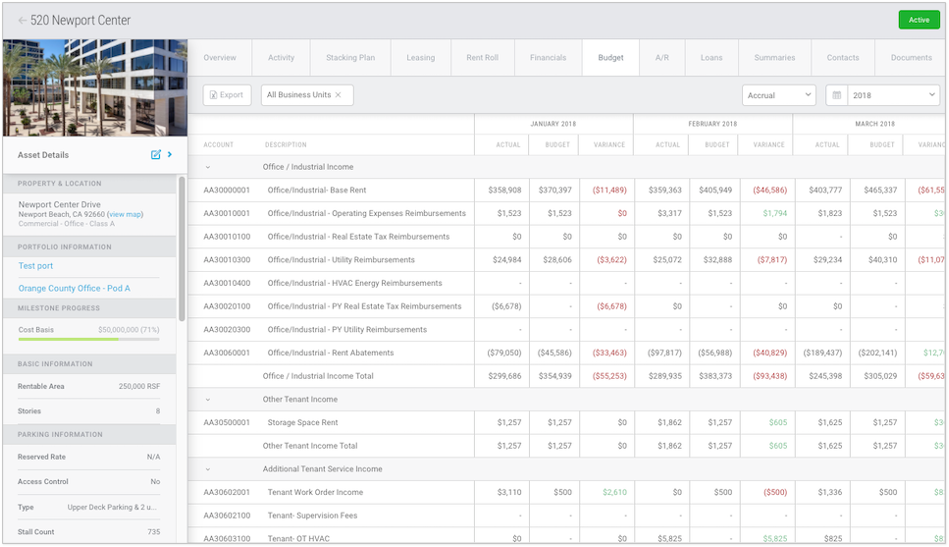
Tip #2: Gauge the Solvency of Your Rent Roll
Have tenants with strong payment history started slow-paying? If you’re concerned about Accounts Receivable and the health of your rent roll, WorkSpace gives you instant access in the AR tab. It is updated daily and you can see the aggregate AR for each property, as well as tenant detail with 30/60/90/120+ breakdown.
This has been especially helpful to our customers during Covid. By checking their AR frequently, they have the ability to surface growing AR early which can make or break performance.
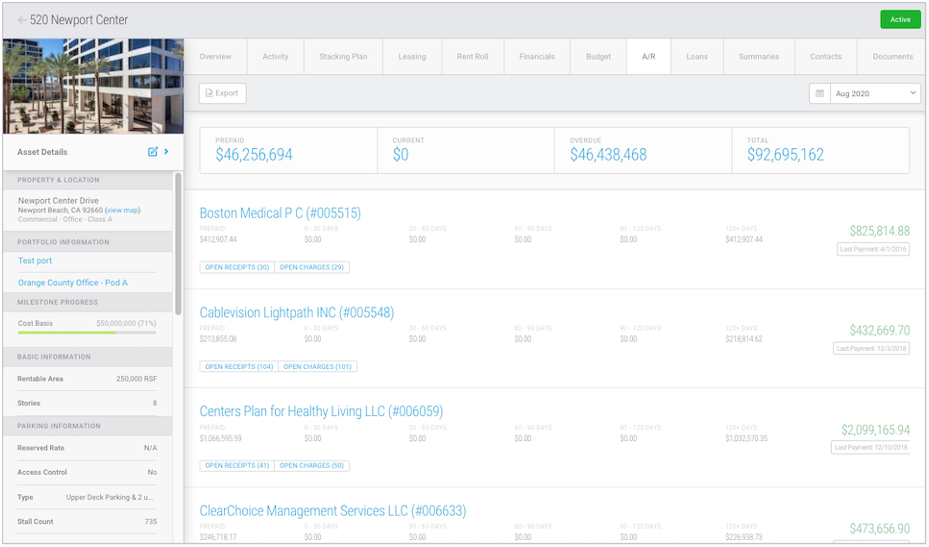
Tip #3: Easily Visualize Vacancy Holes and Upcoming Vacancy Risk
There are lots of static stacking plans out there. A glance at one typically leads to digging around for leases, files, and answers elsewhere.
The WorkSpace stacking plan is dynamically searchable by time period and displays tenant name, expiration, suite number, area, and term. Our color-coded, temporally aware stacking plan visualizes your vacancy holes and upcoming vacancy risk.
Our property management customers love pulling them to include in routing reporting and investment committee documents.
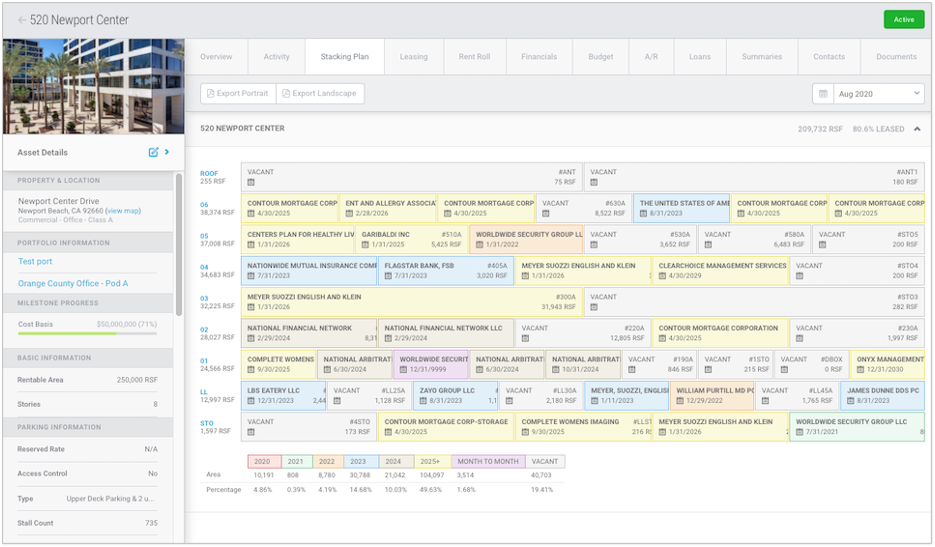
Tip #4: Generate Your Monthly Property Book in Seconds (Yes, Really!)
We all know that generating your monthly property book is a beast of burden, but with WorkSpace, it doesn’t have to be.
You can now produce your monthly property book in 90 seconds or less by simply selecting the asset of your choice and generating a PDF. Each one is complete with a leasing summary, stacking plan, rent roll, receivables, and more. All in the click of a button.
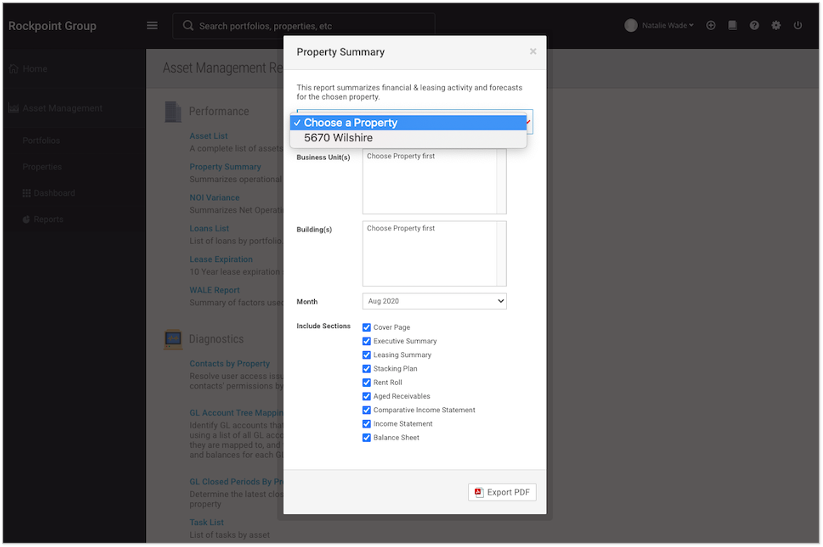
Tip #5: Real-Time Insights into Your Leasing Pipeline
Use WorkSpace’s leasing tab to get real-time insight into pipeline activity via VTS, from a summary of pipeline stats down to all the comments, term negotiations, and contracts associated with each live proposal and executed deal.
Our highlight reel of leasing activity also enables you to:
- Track calendar year leasing activity
- Sort largest tenants by size and revenue
- See 12-month and 10-year lease expirations
- Assess tenant exposure across the property
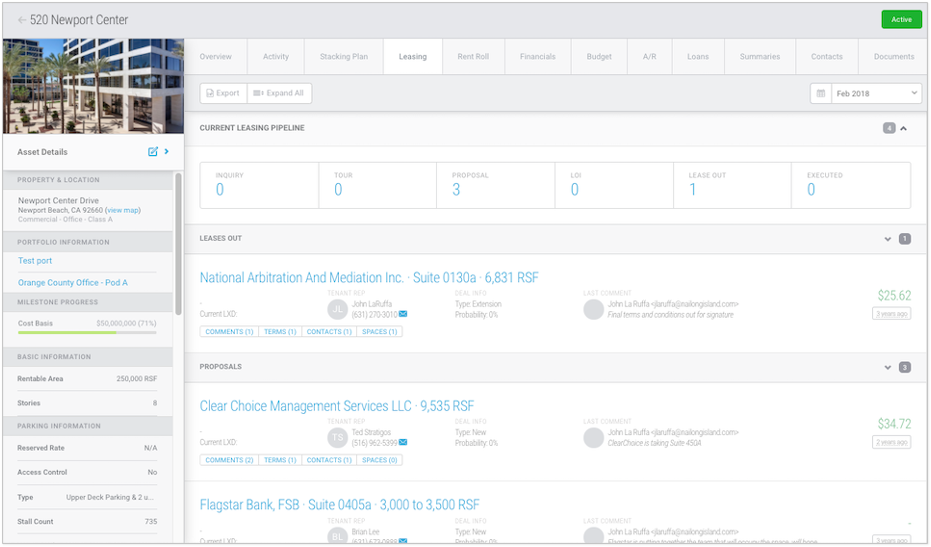
Tip #6: Stay Connected with Activity Chat
With the rise of remote work, it’s more critical than ever to ensure that your team stays connected and are using the same data to make business decisions.
With WorkSpaces’ Activity tab, your team can ask questions, share documents, and track ongoing communication related to specific properties. Plus, the history of correspondence is archived for reference over the life of the asset.
New activity is automatically pulled to the landing page for all relevant team members to see, ensuring no important messages are missed.
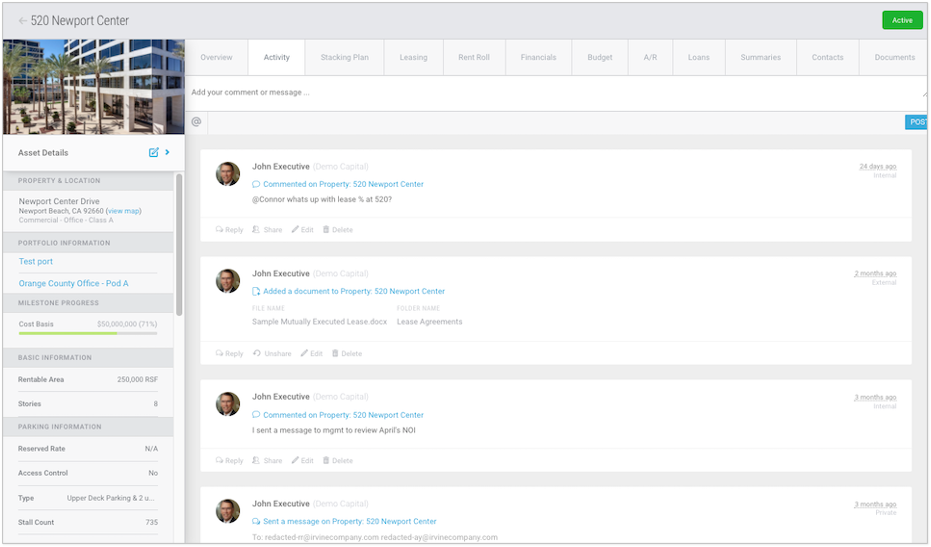
Tip #7: Quick Access to Your Financials
Need quick access to clean financials to play with? Don’t want to dig into the accounting system?
WorkSpace’s financials tab presents your income statement and balance sheet in the appropriate chart of accounts with full GL code-level visibility. You can view the information for the current period or all time. Best yet? Export them to Excel with the click of a button for clean, quick, custom analyses.
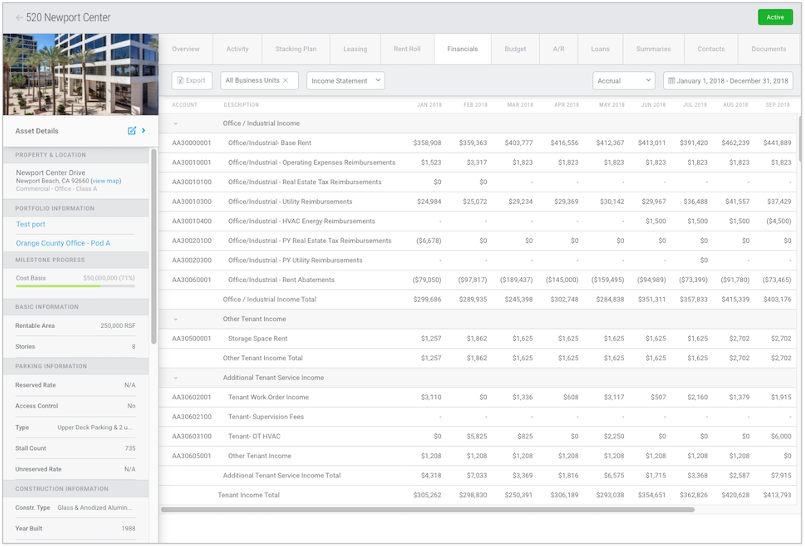
Bonus – Tip #8: Prep for Your Upcoming AM + PM Meeting in No Time.
Using all of the tricks we just shared, WorkSpace can become your ultimate meeting prep tool! By reviewing the Asset Profile page beforehand you can formulate an efficient agenda with WorkSpace as the backdrop for the discussion. A few key features in this view include:
- Graphic tiles that provide instant analysis of investment performance
- KPI’s benchmarking actuals to budget
- GL-code level specificity for details driving those KPIs
- Key property information stored for quick access
- Data available as far back in time as stored in the system
With WorkSpace, you have instant and ad-hoc ability to retrieve pertinent information so you can understand where to direct analyses and dig deeper.
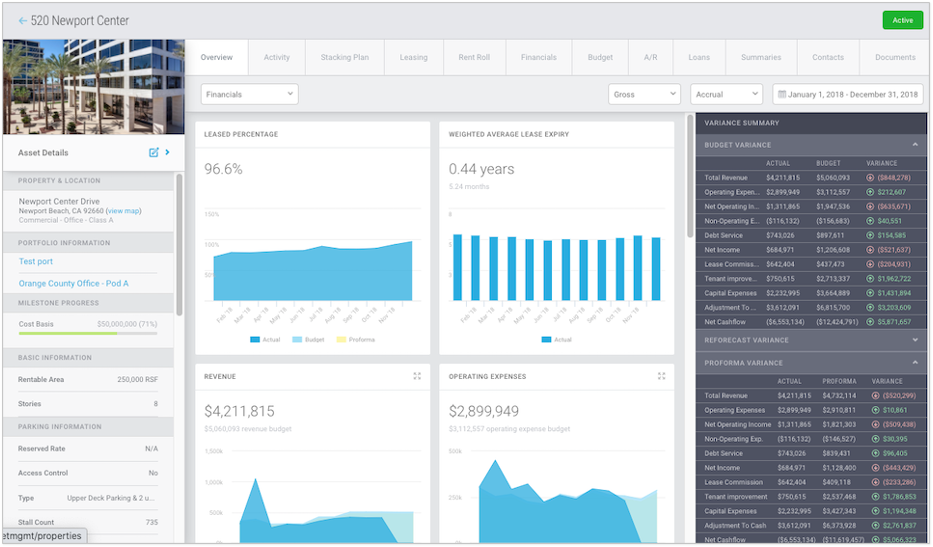
Your Ultimate Asset and Portfolio Operating Platform
Through the simplest, most interactive asset and portfolio operating platform on the market, you get holistic real-time financial and operational performance visibility, enabling faster decision making and earlier intervention to optimize returns.
If you aren’t a WorkSpace customer yet, we’d be happy to show you around the platform.
